ATD Blog
Training: Keep It Effective and Simple
Thu Oct 13 2022
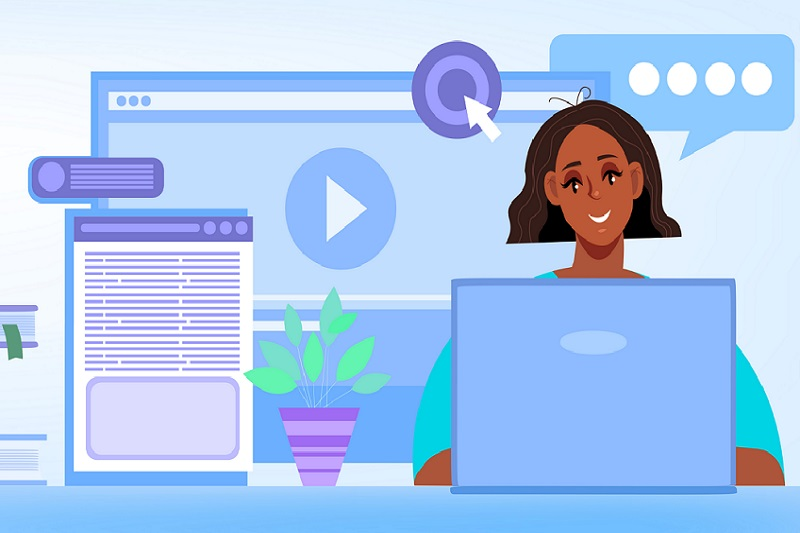
Often, people rely on training or read online help because there’s some feature or task in the application software they can’t figure out. If they turn to training only when they need it most, make it effective by keeping it focused and giving the learners control over how they use it.
In this post, I’ll describe a training approach that does just that. It’s based on two tools from MadCap Software, MadCap Flare and MadCap Mimic, but can be done with any similar tools.
The approach focuses on software-oriented tasks—“how do I” tasks like logging in or adding an account. We typically write short help topics explaining how to perform these tasks. Users then follow the steps in these topics, often flipping between the help topic and the application screen. The help topic is acting as a checklist; the users aren’t really learning anything. That’s what this approach tries to change.
The updated approach is simple. First, write the steps to follow to perform the task. That’s the reference portion of the topic. Users can simply follow the steps and be done with the task.
The next phase is to use a tool like MadCap Mimic to create two “movies” of the steps in the task, then use a tool like MadCap Flare to create a quiz function to check for user retention.
The first movie simply walks the users through the steps, with explanatory callouts, highlight boxes, and other features to make the process as clear as possible. This movie should also have user-controlled progress links—"click here to continue”—to let users watch at their own pace.
The second movie shows the same steps as the first one but with no explanatory callouts or other user aids. It’s as if the users are using the actual software. The only concession to helping the users might be adding a “What Am I Doing Again?” button in one corner of the movie screen to help users who lose their focus.
The last phase in the updated approach is to use a tool with e-learning features such as MadCap Flare to create the quizzing to check for user retention.
How Do All These Parts Fit Together?
Users have a question about a task in the application and call for help. The typical, text-based help topic displays.
At the beginning or the end of the topic, depending on whether you want to emphasize the training or the help, present a button labeled “Show Me.” Clicking that button takes users to the first movie which walks them through the task with a lot of hand-holding, as if a fellow employee were showing them how.
Next to the “Show Me” button place a second button labeled “Let Me Try.” Clicking that button takes users to the second movie which is basically a simulation of the real application screen.
Next to the “Let Me Try” button is a third button labeled “How Did I Do?” Clicking that button takes the users to the quiz.
The Pros and Cons
There are pros and cons to this updated training approach.
Pros. It is focused and easy to create. The training offers immediate reinforcement with hand-holding and a simulation. Testing identifies any problems that the user might be having.
Cons. Additional effort is required to create the movies and the quizzing. But it’s a conceptually simple way to teach users how to perform a task.
You won’t do this for every task in an application—it’s too much work. But a talk with your technical support team will reveal those tasks that users often have trouble with that could be perfect subjects for an approach like this.
And the beauty of this approach is that, with the right tools, authors only require minimal effort to learn how to do it. It’s something to consider.

