ATD Blog
Angry Plants vs. Zombies: 4 Things a Game Engine Can Do For You
Thu Dec 03 2015

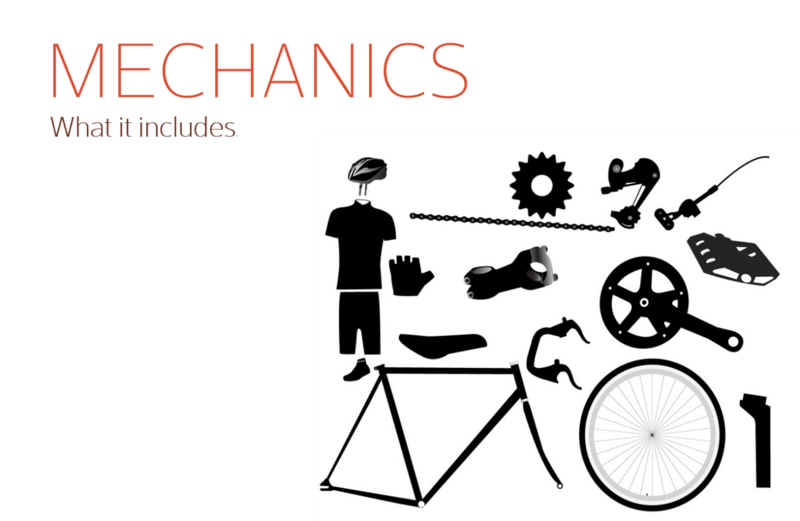
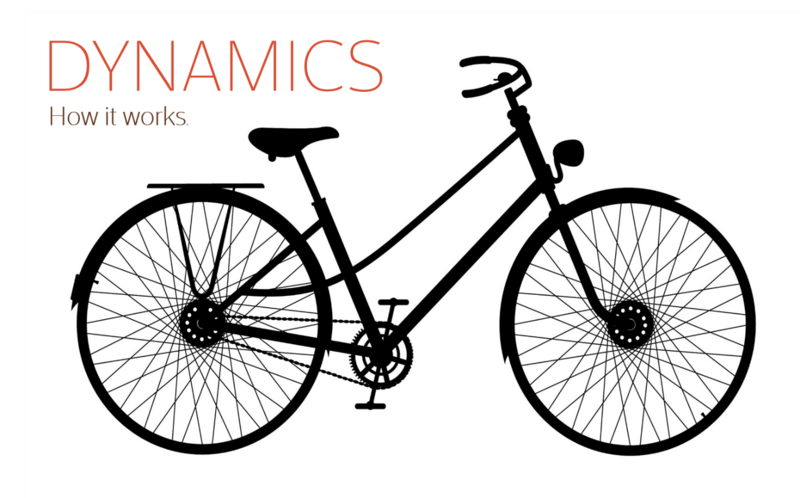
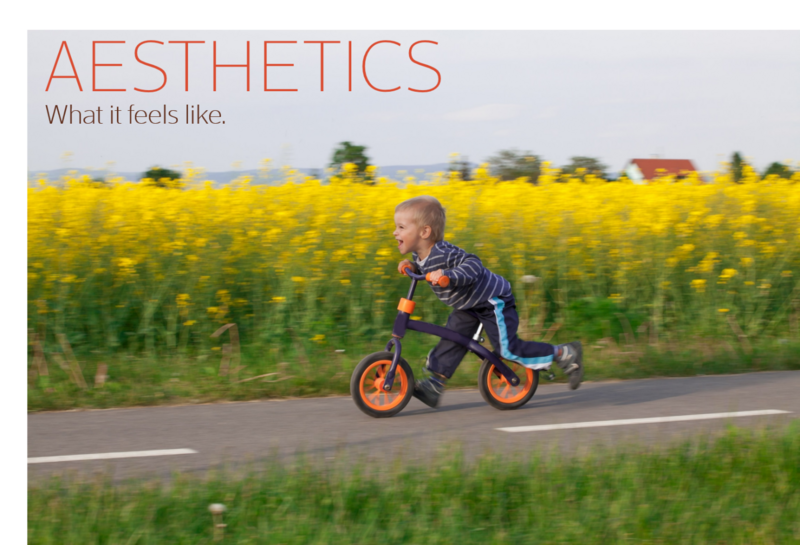
This post is not about the efficacy or meta-analysis studies of using games in e-learning (although, here’s a nice summary of three key points by Karl Kapp). Rather, this post is about how using a game engine can take your gamified learning design to the next level.
What’s a Game Engine?
A game engine is like your e-learning authoring tools—such as Storyline, Captivate or Lectora. While an e-learning authoring tool produces an online module, a game engine’s ultimate output is a game (mostly HTML5 or mobile app). Just as the e-learning authoring tool provides you the ideal environment for focusing on creating e-learning, a game engine comes with supporting tools to help you create a game, using its built-in game mechanics.
Game mechanics are the building blocks of a game—a collection of rules and behaviors. Think of bicycle parts, such as cogs, wheel, chain, and so forth. Each has a purpose and associated behavior.
When the right mechanics are in place, they work together dynamically, so the bicycle can move. It’s the combination of mechanics and physics.
This is where the art of game design comes into play. Ultimately, you are not judged by the mechanics or even dynamics of a game. It’s all about the player experience; the aesthetics of the actual game play. It’s the joy on the face of the kid “flying.” It’s not about the cogs and wheels or even physics anymore; it’s about the experience of flying.
And if you noticed, many of the “core mechanics” are not even in place.
What Can a Game Engine Do for You?
A game engine allows you to focus on the experience, the aesthetics of your design by providing you access to built-in mechanics. A game engine lets you experiment with prototypes to see what core mechanics work well together. It allows you to playtest, and make modification quickly and easily.
What’s more, while a game engine offers tons of building blocks for your game, do not start with core mechanics in mind. (I cannot stress this enough.) Start with that mental picture of this kid “flying” in mind. Match the learning goal with the game goal, and then pick the core mechanics to best support that!
Are Game Engines Expensive?
To best answer this question, you need to decide if you’re designing a 2D or 3D game. For the most part, 3D game engines are much more sophisticated and may come with a steeper learning curve. If you just start experimenting with gamifying learning, I would suggest starting out with a 2D engine.
Also, there are completely free game engines that you can use to get comfortable with this new tool set. For instance, a relatively inexpensive 2D game engine, Scirra’s Construct 2, has a free version. Construct 2 does not require you to know how to code. (But honestly, it helps a lot if you’re familiar with the basics.) Here’s a couple of core game mechanics you can add to your objects using Construct 2 (Think: images or animations on the screen):
Turret Behavior (Tower Defense). Remember Plants vs. Zombies? Once your plant is placed in the yard, it automatically shoots at Zombies as they appear. You can achieve that behavior in Construct 2 without any code. You also can change various settings based on how “smart” your plants are, how accurately they’re shooting, how far they can see, and so forth. More importantly, you can adjust and change these in real-time in the game. Imagine a learning component as your plants (or whatever you choose to be your players) get smarter.
Path Finding. Remember the Pac-Man ghosts chasing you? Path finding is available as a simple drag-and drop-behavior in Construct 2. If an object (like an enemy) has the path finding behavior, it will find a path to automatically make it to the target, while avoiding objects in the way. Again, that happens without you writing a line of code. You may even combine path finding with another behavior: line of sight. Here we go: you have a ghost that only chases you if it sees you. Peekaboo!
Physics. Consider Angry Birds. Physics allows you to simulate gravity in your game, so your object may fall and bounce upon colliding with each other. You can actually recreate Angry Birds with Construct 2. In fact, here’s an example of a game created in Construct 2, called Mortal Melon. It’s been downloaded over a million times. And guess what, the first prototype was complete in only 2 days using Construct 2.
Families. This feature is available only in the paid version—and it is less of a game mechanic and more an excellent time-saver for developers. Imagine you have ghosts chasing your player like in Pac-Man. Each ghost does the same: moves around obstacles and tries to catch you. That’s what’s common in all. But what if each ghost has its own personality: one may be slower than the others but at the same time stronger. The point is that they all belong to the “ghost” family, yet they have their own individual nuances. That’s what the families feature gives you. You can, for example, detect that your player has just collided with any ghost, but the damage will depend on the type of ghost in the family. In learning, I used this in a hiring negotiation simulation. I created a pool of candidates who had the same behaviors, but each candidate had their own personality.
