ATD Blog
Collaborative Swarming: Turn Learning Sessions Into Collaborative Experiences
Tue Oct 31 2023

Have you ever been in a class or learning session where you never once communicated with your fellow learners? If so, how much did you retain? How much were you pulled, distracted, or disconnected from what you were learning?
Training is losing more and more headspace to alerts, to-dos, tasks, and notifications every day. Attention and engagement are crucial to making the neural connections essential to learning, and countless studies, books, and articles acknowledge this, but acquiring and maintaining that attention and engagement is one of the biggest and most continual challenges faced in training.
How do we bridge this gap? Turn your session into a collaborative, swarmed learning experience. In this blog post, I’ll talk a bit about collaborative swarming, what it is, and how this concept can be applied to almost any learning class or session. I’ll talk about framing sessions collaboratively from the outset, using tools to facilitate collaboration and swarming, and overcoming challenges to this mindset.
Before going too far, let’s tackle the concept of collaborative swarming. Though we could rely on an intuitive understanding of the word swarm or dictionary definitions of insect swarms, we can find slightly better definitions around IT and Agile methodologies. In the Agile dictionary, Sohrab Salami describes this as “… a collaborative approach where team members with the necessary skills join forces to complete a task that is proving challenging for a single team member.” This term and approach are becoming vogue among developers and IT incident management teams in which, traditionally, individuals were asked (or assigned) to independently focus on specific tasks rather than time-consuming (but arguably higher quality) collaborative work. In this case, the task is learning, and the participants of the session are the potential collaborators.
Much like ticket processing, we tend to think of learning as “assigned and individual work.” We may even try to pass off or re-assign learning to others or, worse yet, assume we are not the right people for the job—mostly because when it’s a solo job, it can feel overwhelming. But when approached as a group or swarm, we can see the opportunities for differing contributions by collaborators with different skills and contexts. This collaborative view also helps with engagement—that critical factor to true learning. This sometimes requires setting the frame or approach differently in a learning session.
Setting the Frame for a Collaborative Swarm
So, working with this definition of a collaborative swarm becomes a matter of framing the value and defining roles and expectations from the beginning of any class or session.
One way to start is by pointing out the value of their time. Any meeting, session, or class is time spent. In these circumstances, the value of that time is learning, which is best managed by attention, which requires engagement. I often briefly discuss the science behind engagement and attention in learning, and sometimes provide resources in our shared document.
Express the advantage of collaborating by pointing out that participants get the added value of their teammates’ (swarm-mates’?) context, perspective, insights, and more.
After establishing the value, it’s time to redefine the roles of teacher and student.
I often define my role as facilitator as leading and managing time, content, and “keeping things on the rails,” as well as curating and organizing students’ contributions.
I define their roles as participants and contributors as bringing questions, answers, context, experiences, and possible outside references.
Finally, I try to introduce a shared notes document, which becomes the end-product of any learning session.
Just to give you an idea of how I have framed things in my sessions, here is a sample of the things I’d say: "Welcome. I know all of you are using your very valuable minutes in this class— minutes that are probably being ‘timeshared’ or ‘fought over’ by about a dozen other things … that said, neuroscience and cognitive research tells us that you retain the most if you’re engaged. I’ll be happy to include the sources for more on this in our notes. So, to keep you all engaged, I’m hoping you’ll agree with me to run this class a little less like teacher/student—and a little more like a collaborative session with a ‘report’ at the end we’ll all own—and take home with us. I’m going to share a document I’ve set up … it’s open and synchronously editable in real time (share link) … I’ve taken the time to set it up—but ultimately, you all will own the final version. In this session, I’m going to be going over our material … but throughout I’d like you to contribute to this collaborative doc. There are sections for context … add your examples … there are sections for questions … add yours … JUST as important! If you see a question and have an answer … add it. Put your initials if you’d like so we can all better follow up. In this session, I’m going to act not just as a facilitator but also as a curator. I’ll be cleaning and updating this document—in the same fashion, I’d like you to act not just as a student but also as a contributor. I’ll be checking and sharing our status on this document throughout our training session—both to update it and to see how we’re progressing.”
Tools for Collaborative Swarming – The Shared Document
For me, this shared document is the core tool for building or engaging swarmed behavior. Ironically, it is something that I’ve seen younger generations self-develop spontaneously and organically in high school and college classes, using the technologies readily available now. Many students will open and share a document for group notes without the teacher’s direction (or in some cases without awareness).
Almost anyone with online access can leverage a writing platform that allows multiple simultaneous contributors and editors (Google Docs, Word, Slack, or Teams channels). The challenge is that sometimes, though the thought is there, the guidance or implementation is lacking. Sometimes these shared documents are a bit scrambled, and possibly even confusing to many of the participants. I have developed different templates that I copy for each unique session or class. The templates focus specifically on drawing out participant engagement. Students or participants provide the content, context, questions, answers, references, and resources. Here’s a sample:
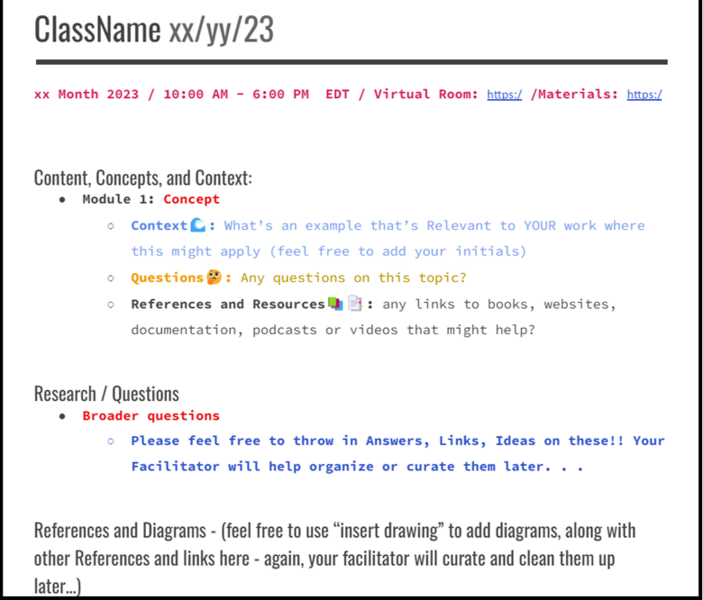
Not all learning sessions are long enough for a document or tool like this. However, it’s possible even in a short learning session to use a similar approach: In a virtual environment, chat, whiteboard, or annotation tools can be used, with the expectation that each person contributes. Additionally, most virtual tools have the ability to save and export those whiteboards, chats, and more. I often “mark” group or swarm questions in a chat so that they can be searched, compiled, and organized afterward. Regardless of session duration, the key is the mindset of shared learning, to which all participants contribute and a facilitator helps to organize.
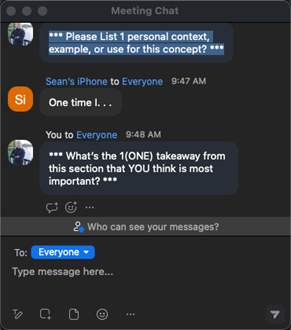
Similar methods are done frequently with shared, collaborative presentations by teams, which would accomplish a similar outcome.
Keeping it Going: How to Keep the Collaboration and Engagement Throughout a Session
In setting an expectation (and roles) for collaborating on any learning session, we’ve established something we need to maintain throughout. To accomplish this and keep this collaborative swarm focused on the goal of truly learning content, I incorporate a couple of different techniques:
I review the collaborative document going into or out of breaks, new sections, and new days. I try to make sure I pull up and share this document and ask for anything I’ve missed or that they’d like to add. This helps to reinforce my role as a curator and theirs as a contributor. Sometimes, participants will offer stylistic or organizational suggestions (“can you make that section stand out more?”, “maybe add a bullet for…”, “what about that thing we were talking about before the break … I don’t see it in here”). These are great opportunities to encourage their contributions as well.
The “flipped” review. Rather than a review of the standard “question, pause, answer” format, I often ask participants to contribute to the review with a “tell me one thing that stood out for YOU.” As they do so, I’ll add their contributions to a review section in the document. This often has the added advantage of bringing in their context or examples. Sometimes, I can guide this with references to the specific session content (for example, book page numbers or sections of training material).
Overcoming Challenges With Collaborative Swarming
Perhaps the biggest challenge with collaboratively swarmed learning is getting initial engagement from participants. This level of participation takes effort and focus, and participants are used to “passively absorbing” content, particularly in virtual classes, trying to multitask and therefore often retaining little, if any, of the session. Here are a few strategies I use to address this:
If feasible, consider “publishing” or sharing their document. This can be done as a work product with their management or the larger team or community. This helps create accountability.
Be prepared to “seed” the document with contributions. This can be done at various times throughout the session by adding questions, contexts, references, and resources— in some cases anonymously or (possibly) masquerading as a student—using content from previous sessions.
Share, review, and curate the document to call out key examples—or ask as a group about tips to curate (“should I move this here?”, “is this question clear or can we reword?”)
Another common challenge is balancing collaboration with the formal content. It is easy to find a class going off the rails when groups start working together with ideas. To address this challenge, try these strategies:
Push “sidebar” content into a different section of the collaborative document. Put this section out of the way. This allows participants to add or contribute and capture “outside” information while keeping the core content.
Use your facilitator power. Be willing and able to remind participants that part of your role as facilitator is to keep things on track, and that doing so may mean you need to bring the swarm back to the content, lab, or exercise.
Set up, facilitate, and encourage follow-up. Side topics and conversations are great things. They indicate that your swarm is doing so well that they’re starting to swarm to other focus areas. Encourage this by shifting that interest and focus to a window outside the session. This does not necessarily mean leading another session—it means facilitating and encouraging them to do so.
Pulling It All Together
Collaborative swarming for the win. We tend to see learning as an independent and individualized task, even within a fixed training session. We put the weight of learning on ourselves and fail to see the opportunities of using others in a collaborative fashion to help our focus, retention, engagement, and learning. By framing a learning session with a collaborative mindset, we offer the chance to flip this model. Leveraging common tools (such as Google Docs, Word, Teams, OneNote, or almost any other synchronously editable document tool) can offer an environment where participants can contribute to learning. Contributing together adds context, engagement, and accountability. As a facilitator, we have the opportunity to initialize this type of environment and maintain it through reviewing shared docs and encouraging, editing, curating, and guiding our participants to contribute to the learning goal while staying in context.
