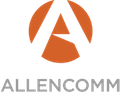ATD Blog
Custom E-Learning Topics: How Do You Assess Online Learners?
Fri Oct 22 2021

Many organizations have found themselves in need of an assessment strategy to measure the success of their remote learners participating in custom e-learning courses. While in-person assessments seem easy to perform and measure, remote learning assessments can be more challenging to design. There are, however, methods to work through the challenges and develop the right measurement tools to build into your custom e-learning training.
Before we list best practices to assess online learners, let’s first look at the two types of assessments: summative and formative.
Formative assessments gauge how well a remote student is learning your material as they progress through the course. When you give them a short quiz after each unit, that’s a formative assessment.
Summative assessments measure how well a learner does after completing your course. For example, a final exam on all the material covered is considered a summative assessment.
Before you choose your assessment method, know that providing feedback during the learning journey needs to be a priority. Feedback is imperative because it tells students where they are at in respect to material expectations. Feedback is important for a facilitator because it tells you where your learners are. Are they engaged? Are they behind or ahead? Are they completing the material or doing the bare minimum?
Different Ways to Evaluate Remote Learners
Now we’re ready to cover how to use assessments for custom e-learning courses to assess online learners. From an instructional design perspective, you’ll want to make your assessments user-friendly and engaging. Some ways to do this are by using:
Learning management systems (LMSs). LMSs are useful for measuring the success of your curriculum via reporting data. An LMS can measure how long it took for learners to complete a course and whether they completed the course in its entirety.
Gamification. You can incorporate games into your assessment, giving your learners the feel that they aren’t being tested. This is beneficial for leaners who experience test anxiety. For example, a trivia game will be fun for the learner but still give you the measurements you’re looking for. Some popular e-learning gamification tools are Nearpod, PearDeck, Quizlet, GimKit, Formative, Plickers, and Kahoot.
Online quizzes. Including a quiz is a traditional route that is still effective in measuring your learners’ abilities. You can make it motivating by providing small rewards for participation and high scores, or you can use a leader board to announce high scores to spark engagement by giving people recognition. A good resource for creating review quizzes is Microsoft Forms.
Drag-and-drop activities. These activities are great for applying real-life application concepts via linking text information with pictures or short concepts (as in, ABC Company’s compliance course that has pictures of what not to do, which learners match with the compliance violation). A great website to create these are Quizlet’s matching function and iSpring Suite.
Forums. Forums are helpful to use with large custom e-learning groups, as it allows learners to contribute their thoughts, questions, and concerns and provides them the opportunity to interact with one another. Reading what is written in your forum will also give you some good feedback regarding the strengths and weaknesses of your curriculum.
While it may seem that it would be more difficult to develop effective assessments for online learners to include in your custom e-learning course, there are many methods used by instructional designers to gather that information. You can use one or more of the above methods and strategies to gain the insights you need to design good courses and ensure your learners are engaged, motivated, and successful.