ATD Blog
Toolbox Tip: A Smarter Way to Manage Your E-Learning Quiz Questions
Mon Feb 24 2014

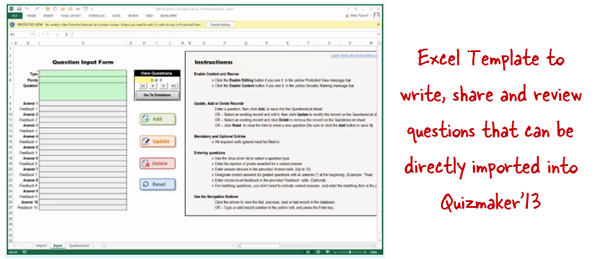
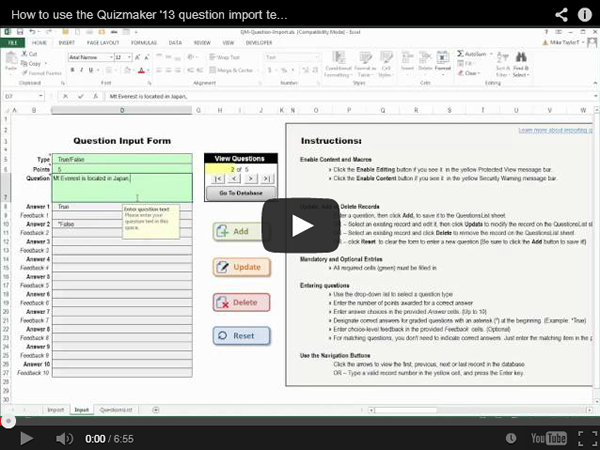
When your project solicits quiz questions from other people, it can sometimes be a real pain to get those questions into your quiz. Well, there’s a great way to skip the cut-and-paste rigmarole: when your client or subject matter experts (SMEs) create their questions in Microsoft Excel, you can import them directly into Articulate Quizmaker ’13.
This is a big time-saver, for sure. More important, it lets you set up a workflow that makes the best use of everyone’s time. For example, by using an Excel template like this one, anyone can easily write, share, and review the questions, which you can then import directly into Quizmaker.
A great way to guide the experts providing questions for your course is with an SME-friendly template. Just send them the worksheet and ask them to fill in the blanks. Or, better yet, post it in a shared location online and watch the questions roll in.
You and your SMEs can use this fill-in-the-bank template to:
create questions by filling in a simple form
choose from many different question types
share questions with other authors or SMEs to review or edit
enter feedback for each question choice
import the questions directly into Quizmaker.
Once you’ve downloaded the template, check out the video below to see how it works.
View the tutorial at www.youtube.com/watch?v=OAxw0vJ0POM.
