ATD Blog
Toolbox Tip: Build Interactive E-Learning with Articulate Engage
Tue May 20 2014

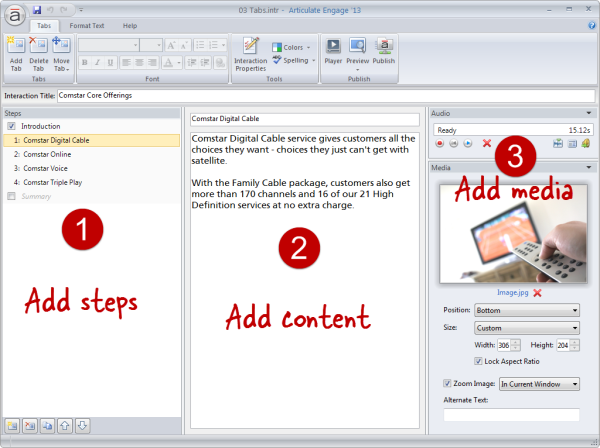
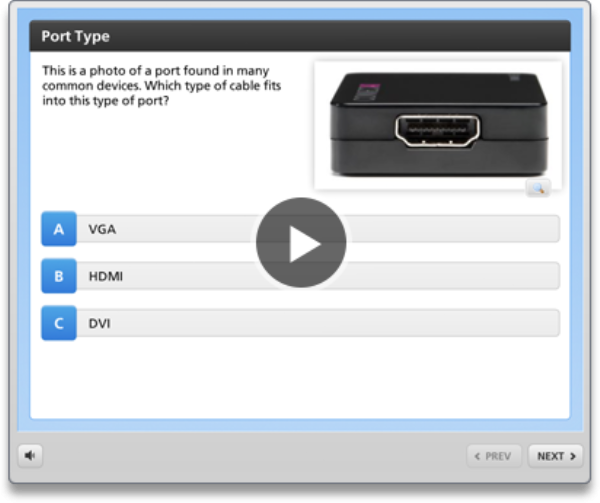
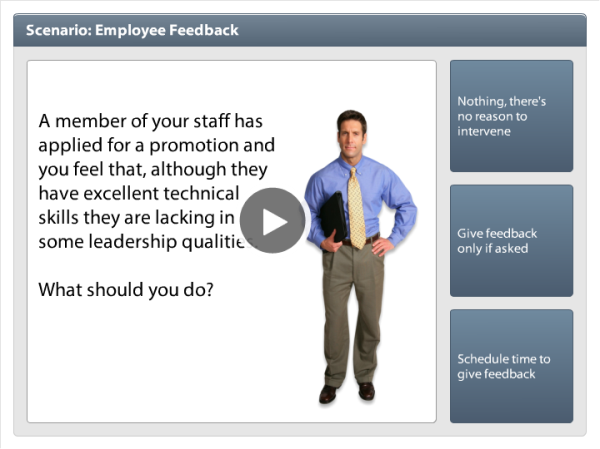
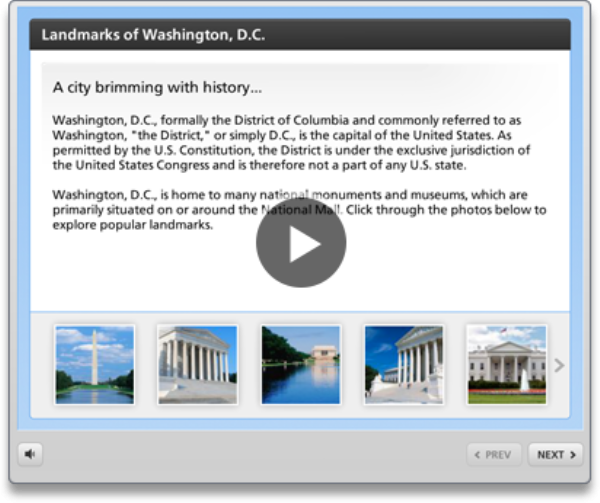

One of the biggest challenges e-learning designers face is how to add dynamic, engaging interactivity to courses without needing any advanced programming skills or a bigger budget. With Articulate Engage, anyone can quickly and easily build polished, professional interactions that transform learners from passive viewers into active participants.
In a single window, Engage allows you to add text, record audio, and insert images, videos, or characters. By filling out the simplest of forms, you can build an interaction in minutes—instead of the hours, days, or even weeks it could take to program a custom interaction.
Engage also provides a wide variety of options for breathing new life into boring content. Choose from 20 interactions that guide you with intuitive, easy-to-use forms to produce brilliant, engaging material.
Here are just a few of the many ways you can use Engage to add interactivity to your online courses.
Quick knowledge checks
If you want learners to apply or repeat back what they’ve learned without breaking the flow of your course, try creating a quick knowledge check using the Quick Choice interaction. It’s a great alternative to a full-fledged quiz or assessment because it keeps learning momentum going.
View the Quick Choice Interaction
Interactive scenarios
One of the best ways to add meaningful interactivity to your courses is to challenge your learners with realistic scenarios. Check out how the Tabs interaction enables you to apply the Three Cs of Scenario Building. All on one slide, it presents a challenge, offers some choices, and outlines the consequences of each choice.
Media galleries
If you ever need to present a collection of media-rich content, Engage can help you create a professional-looking media gallery in no time.
The Media Panel interaction makes it easy to present a series of images or videos, and it also leaves you plenty of room for text-based information.
View the Media Panel Interaction
The Media Tour interaction is another way to create an interactive experience that guides learners through a collection of related multimedia content.
View the Media Tour Interaction
You can use Engage interactions as either a stand-alone activity, like the examples above, or integrated into the content of your e-learning course.
These are just a few of the many ways Engage can help you build more interactive courses. Once you see how quick and easy it is to create visually compelling e-learning content, you’ll never settle for dull again.
If you’d like to try this yourself but don’t have Articulate Studio ’13, you can grab a fully functional, free 30-day trial.
