ATD Blog
Toolbox Tip: How to Take Your Quizzes From Blah to Beautiful
Wed Jun 04 2014

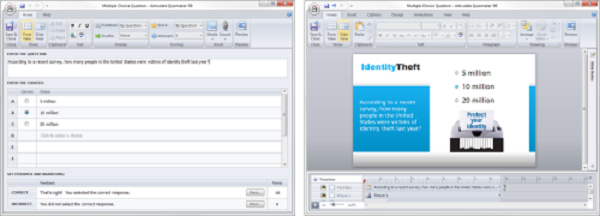
Content

Content
Take a look at this collection of custom Quizmaker designs to see how slide view can revolutionize the way you create your e-learning quizzes:
Take a look at this collection of custom Quizmaker designs to see how slide view can revolutionize the way you create your e-learning quizzes:
Content
Education and Workplace Ethics: Visually rich questions with custom-image-based feedback.
Education and Workplace Ethics: Visually rich questions with custom-image-based feedback.
Content
Breakfast Receipt : Good example of combining an image with a data entry question.
Breakfast Receipt: Good example of combining an image with a data entry question.
Content
Growth Chart: Creative use of a multiple choice question with a custom background and feedback.
Growth Chart: Creative use of a multiple choice question with a custom background and feedback.
Content
Communication Tools : Visually appealing use of an image-based layout and custom feedback.
Communication Tools: Visually appealing use of an image-based layout and custom feedback.
Content
Big Track Video : Nice demonstration of incorporating video into a quiz.
Big Track Video: Nice demonstration of incorporating video into a quiz.
Content
DIY Tire Change : Illustrates the impact of using the timeline and animation features.
DIY Tire Change: Illustrates the impact of using the timeline and animation features.
Content
Art History : Leverages the timeline and layers to create a visually engaging quiz.
Art History: Leverages the timeline and layers to create a visually engaging quiz.
Content
Free templates
Free templates
Content
If you’re looking for a head start on developing your next project, browse these free and creative Quizmaker templates available for download in the E-Learning Heroes Community.
If you’re looking for a head start on developing your next project, browse these free and creative Quizmaker templates available for download in the E-Learning Heroes Community.
Content
Sliding Blue Template
Sliding Blue Template
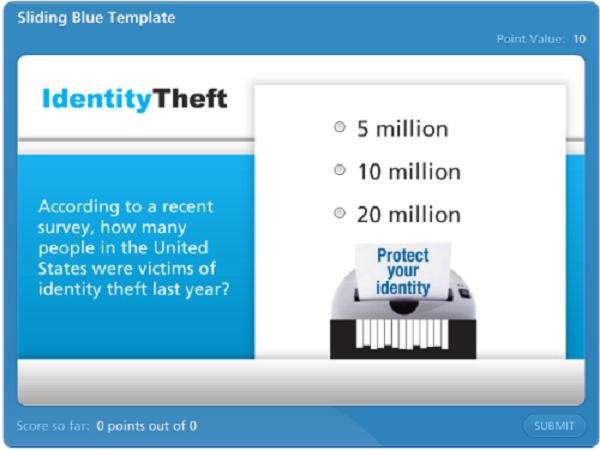
Content
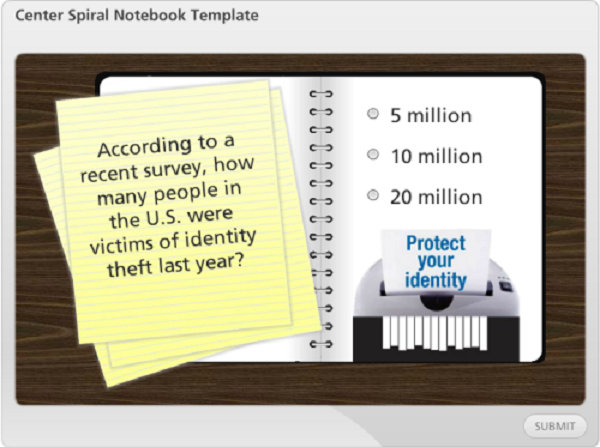
Content
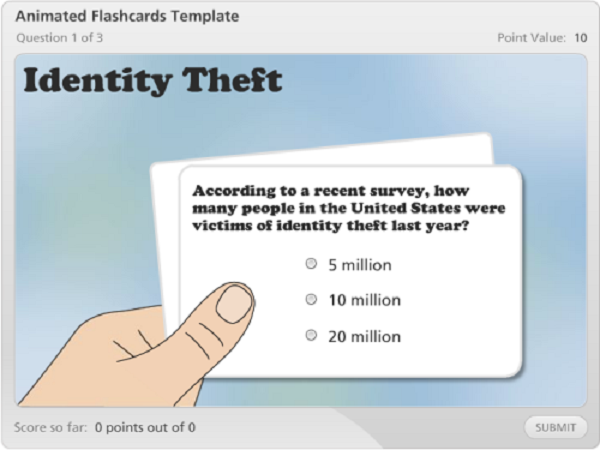
Content
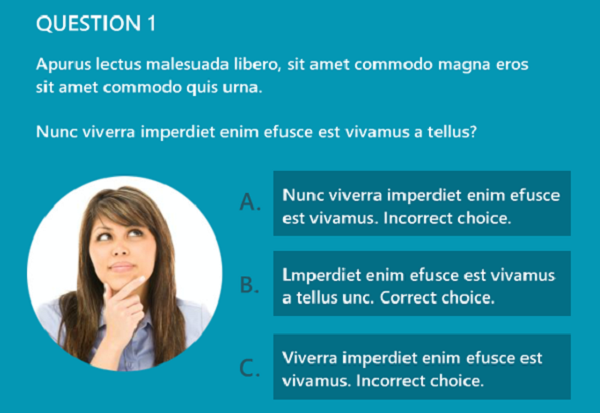
Content
I understand that a lot of people build e-learning quizzes using the default form view in Articulate Quizmaker. While working in form view is a super quick and easy way to create quizzes, sometimes you may want to go beyond the default options to better match the design of your course.
I understand that a lot of people build e-learning quizzes using the default form view in Articulate Quizmaker. While working in form view is a super quick and easy way to create quizzes, sometimes you may want to go beyond the default options to better match the design of your course.
Content
That’s when you can take advantage of Quizmaker’s slide view for a much more flexible approach to designing quizzes. Working in slide view’s free-form environment gives you the freedom to design quizzes that perfectly match the rest of your course.
That’s when you can take advantage of Quizmaker’s slide view for a much more flexible approach to designing quizzes. Working in slide view’s free-form environment gives you the freedom to design quizzes that perfectly match the rest of your course.
Content
Getting started
Getting started
Content
In slide view, your design options are virtually limitless. You can position objects anywhere on the screen, add custom multimedia elements, and even apply animations to take full control of your quiz’s visual design. Working in slide view is an easy way to create great-looking professional designs that match the look and feel of the rest of your course.
In slide view, your design options are virtually limitless. You can position objects anywhere on the screen, add custom multimedia elements, and even apply animations to take full control of your quiz’s visual design. Working in slide view is an easy way to create great-looking professional designs that match the look and feel of the rest of your course.
Content
**Form View vs. Slide View
**Form View vs. Slide View
Content
**
**
Content
Some examples
Some examples
Content
View the published demo
Content
Download the free e-learning template
Download the free e-learning template
Content
Center Spiral Notebook Template
Center Spiral Notebook Template
Content
View the published demo
Content
Download the free e-learning template
Download the free e-learning template
Content
Animated Flashcards Template
Animated Flashcards Template
Content
View the published demo
Content
Download the free e-learning template
Download the free e-learning template
Content
Tablet-Inspired Template
Tablet-Inspired Template
Content
View the published demo
Content
Download the free e-learning template
Download the free e-learning template
Content
Now, it’s your turn
Now, it’s your turn
Content
See how easy it is to build stunning quizzes of your own! If you’d like to try this yourself but don’t have Studio ’13, you can grab a fully functional, free 30-day trial . And if you’re stuck for ideas, be sure to tap into the thousands other E-Learning Heroes for inspiration.
See how easy it is to build stunning quizzes of your own! If you’d like to try this yourself but don’t have Studio ’13, you can grab a fully functional, free 30-day trial. And if you’re stuck for ideas, be sure to tap into the thousands other E-Learning Heroes for inspiration.
