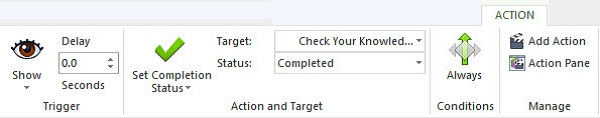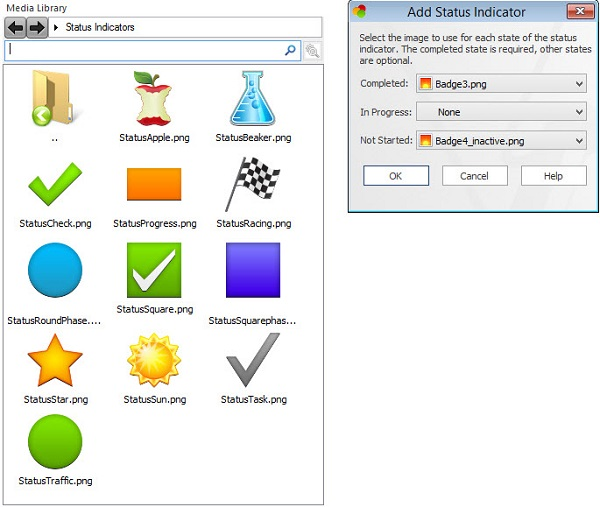ATD Blog
Toolbox Tip: Using Status Indicators in Lectora for Gamification
Mon Apr 14 2014
Any authoring tool with actions, variables, and conditions will let you add gaming elements to your e-learning courses—elements like points, badges, and markers on a game board.
In a course that I recently showcased at the Lectora User Conference, grammar rules are taught in the context of an island journey. As students go through the course, their progress is tracked on a map. As they answer questions correctly, they earn equipment, such as a flashlight, to help them complete the journey more quickly. If they complete each section successfully, they earn a badge for that section.
When creating a game like this, there are four main elements to consider: the game design, the content design, the graphic design, and the programming. This last step can be surprisingly simple using status indicators, a feature in Lectora version 11.3.
Status indicators to show page progress
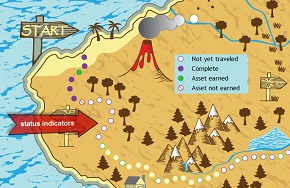
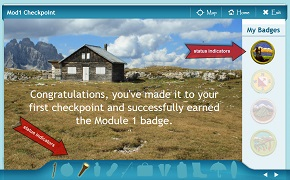
If you have a game board, you can use status indicators to mark which pages and sections the learners have started and completed. To mark progress at the chapter, section, or page level, simply put a status indicator on the game board, and link it to the chapter, section, or page you want to use. Lectora does the rest, and shows the appropriate status (complete/incomplete/in progress) based on what pages the learner has visited.
Status indicators based on accomplishments
You may want the learner to do something more than just visit pages, such as with trying to earn badges. In these situations, you can still use status indicators, simply adding your own conditions for the status to be considered complete.
For example, to earn equipment for the journey across the island, learners must answer questions correctly. This triggers an action to set the equipment status indicators as complete. If the learner acquires enough points for the whole module, an action marks a status indicator in the form of a badge.
Stock and custom status indicators
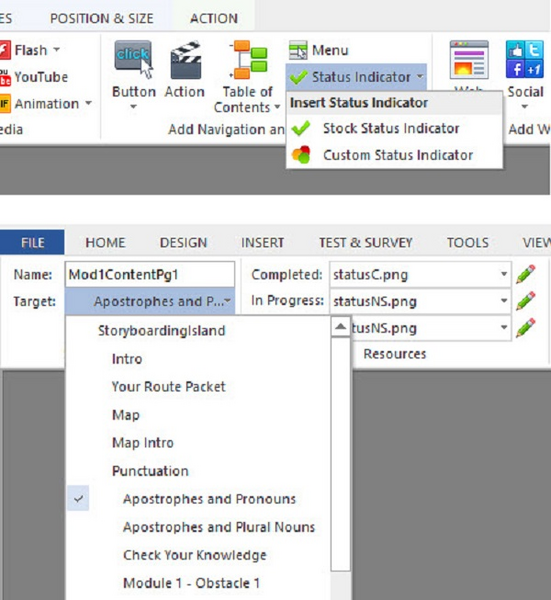
When inserting status indicators, you can select from a library of options or create and add your own for a more custom look.
The content, game design, and graphic design are still up to you, but you can save a lot of time on programming with the status indicators.