ATD Blog
Using Rapid Development Tools to Build Mobile Learning
Thu Jul 21 2016
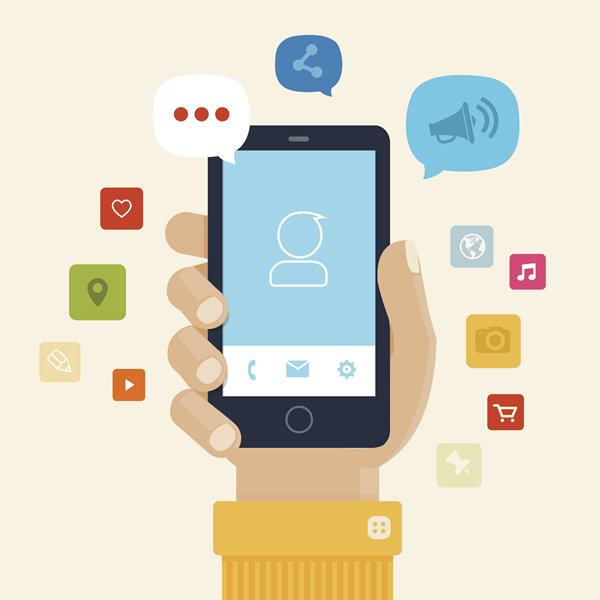
In this Q&A podcast, I speak with Sarah Gilbert, who facilitates ATD’s Essentials of Mobile Development Using Adobe Captivate® and Mobile Learning Certificate. Sarah Gilbert specializes in training strategy, design, and development at meLearning Solutions. In her PHII Academy director role at the Task Force for Global Health, she leads a team to create global solutions for public health informatics training challenges.
For starters, I asked Sarah to discuss the role rapid development tools play in building mobile learning. Not surprisingly, she explains that many companies use these tools to build mobile solutions for the same reasons they use them to develop traditional e-learning: a streamlined process. More importantly, tools like Captivate give designers the “ability to build out content when they don’t have the programming skills to do so from scratch,” she says. No doubt, the most prominent benefit then, she explains, is speed.
But a more efficient process doesn’t always lead to more effective learning. “Having a tool doesn’t mean that the people using them are the right people to design learning solutions,” she warns. It’s equally important to have the right design skills.
“Tools are tools,” says Sarah. “But making sure that content is designed for mobile is critical.” Specifically, although mobile learning technically falls under the e-learning umbrella, it comes with its own design criteria and considerations. For instance, Sarah explains that in the mobile space designers need to consider multiple screen sizes. Similarly, whether the user is on a smartphone or tablet will “dictate how your user interacts with the content.” The bottom line, Sarah says, is that designing for mobile will require some new design skills.
Meanwhile, organizations likely have some existing templates and activities from their e-learning courseware. Designers will need to know how the best way to tap into those pieces and augment them for a mobile delivery. What’s more, there are tools available for mobile learning solutions, such as geolocation, that designers will need to learn how to use appropriately for the biggest learning impact.
Taking advantage of the affordances available through mobile delivery requires a solid strategy. In fact, Sarah confirms that the companies she see using mobile most effectively have a specific “use case” for doing so. In other words, they have thoroughly thought through the business need and determined the business case for using mobile. Successful companies also have assembled a group of champions to promote and support mobile learning, adds Sarah.
For more insight and expert advice on developing learning for mobile delivery, listen to the complete podcast. Also, join Sarah for an upcoming offering of ATD’s Essentials of Mobile Development Using Adobe Captivate® and Mobile Learning Certificate.
