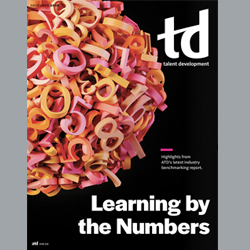TD Magazine Article
Cool Tool: OneTab
Do you ever find yourself having way too many web browser tabs open, yet you’re strangely fearful of closing them? Well, there’s an app for that—actually, it’s a browser extension.
Mon Dec 02 2019
Numerous browser extensions help users manage those 20 tabs that they may have open, but some close tabs that haven’t been used in a while. For example, Time Wrangler’s default cutoff is 20 minutes. But what if there’s something you really need accessible and just didn’t have the time for?
OneTab is an easy way to clear all your clutter without you having to worry about losing anything precious from an auto-close. As long as you know none of the tabs you have open has any critical work (any unsaved data may be lost), you don’t have to worry. Just click the OneTab extension button, and it works as a funnel, collapsing all your tabs into one.
This new single tab will create a list with links for all the tabs that were closed. The history is maintained forever until you clear it, and all you need to do to re-open one of the tabs is click the link.
The extension is completely free and accessible for Chrome and Firefox.