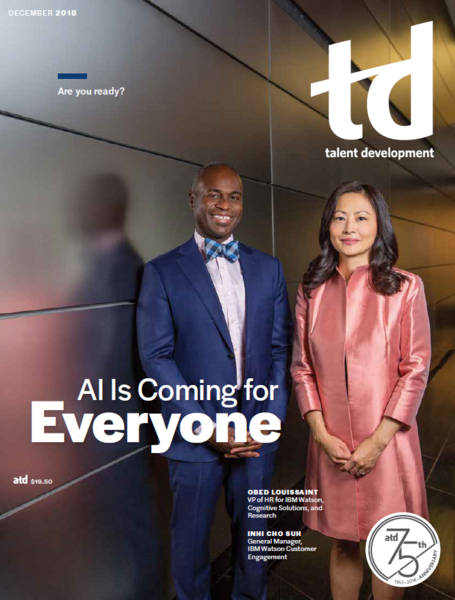TD Magazine Article
Member Benefit
Group Commitments
Content
The Group Commitments activity can help trainers set boundaries that people will honor.
The Group Commitments activity can help trainers set boundaries that people will honor.
Mon Dec 03 2018
The situation
Content
You're about to lead a course and want to keep the room as orderly as possible. But few people enjoy reviewing a list of rules at the beginning of a course. How can you set boundaries that people will honor?
You're about to lead a course and want to keep the room as orderly as possible. But few people enjoy reviewing a list of rules at the beginning of a course. How can you set boundaries that people will honor?
The trick
Content
You can set rules in place without being the bad guy, but you have to be careful. The moment participants disagree with authority is when the entire class gets out of hand, so meet them in the middle. Here's how:
You can set rules in place without being the bad guy, but you have to be careful. The moment participants disagree with authority is when the entire class gets out of hand, so meet them in the middle. Here's how:
Content
The first step to setting guidelines is to frame them positively. Nobody really wants to hear about rules, so refer to them as group commitments instead.
The first step to setting guidelines is to frame them positively. Nobody really wants to hear about rules, so refer to them as group commitments instead.
Content
Allow learners to decide what they want to commit to. One idea is to make a flip chart, title it "group commitments," and let them decide what to include.
Allow learners to decide what they want to commit to. One idea is to make a flip chart, title it "group commitments," and let them decide what to include.
Content
Make sure everyone agrees to the list. Ask the learners, "Can we all, including myself, commit to this?"—and make sure they offer some sign of approval, even if it's just a head nod.
Make sure everyone agrees to the list. Ask the learners, "Can we all, including myself, commit to this?"—and make sure they offer some sign of approval, even if it's just a head nod.
Content
Remind learners of the commitments early and often. If at any point someone is acting up, remind everyone of what they agreed to. You don't even have to outline the rule or directly address the person. In fact, learners often will police each other because they were the ones who created the rules in the first place.
Remind learners of the commitments early and often. If at any point someone is acting up, remind everyone of what they agreed to. You don't even have to outline the rule or directly address the person. In fact, learners often will police each other because they were the ones who created the rules in the first place.
Pro tip
Content
Even though you're giving learners rule-making authority, don't be afraid to chime in. When they appear done, ask them how they feel about a rule that you want to put in place—without telling them that you want it implemented—and let them decide whether it's a good idea.
Even though you're giving learners rule-making authority, don't be afraid to chime in. When they appear done, ask them how they feel about a rule that you want to put in place—without telling them that you want it implemented—and let them decide whether it's a good idea.