ATD Blog
3 Problems xAPI Can Solve
Wed Nov 21 2018

In many organizations, the learning management system (LMS) is responsible for providing data on learning performance. But is there anything that these tools are still not able to do that xAPI can help the L&D function accomplish?
At its core, the Experience API (xAPI) provides L&D professionals with the capability to track data from learner activities at a far more granular level than is possible with other standards like SCORM. This means that you don’t have to rely exclusively on limited LMS reporting—like e-learning completion rates based on the percentage of slides viewed, amount of time spent “in a course,” or quiz scores.
What if organizations could decide specifically what they wanted to track or measure in courses? Or, what if managers could know more about what information their workforce was learning outside the LMS? xAPI provides a solution to this challenge by enabling companies to track learning experiences from a variety of activities, regardless of whether they are launched from an LMS.
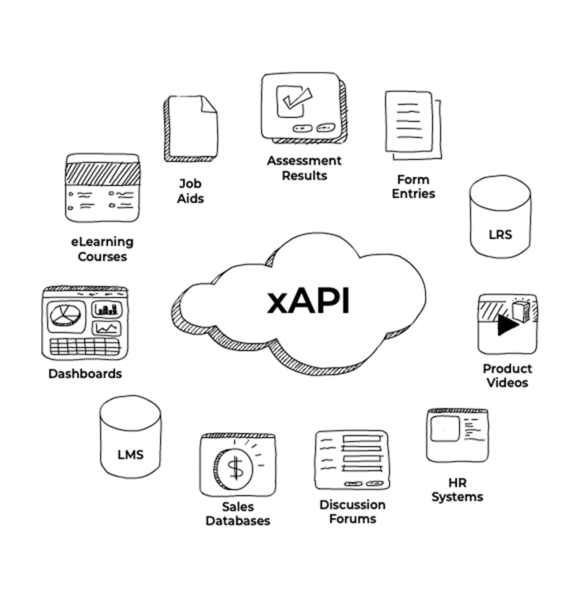
What does this look like in practice? For a better idea, let's review three problems that xAPI can help solve.
1. Tracking Blended Learning
Tracking blended learning solutions is challenging because, as the name implies, the components can be a mix of in-person, online, self-paced, and on-the-job learning—and anywhere in between. Perhaps you have designed a blended learning approach to teaching hospital staff how to react during a code blue situation. The first part of the blended experience is a traditional e-learning course that covers the use and placement of a defibrillator on a patient; the second part is a mock code blue scenario that uses a mannequin in a hospital setting. The e-learning course can use xAPI to track specifically how learners navigate through the e-learning course, what content is accessed (and what isn’t), and assessment scores on defibrillator pad placement. Likewise, the real-life simulation can use an xAPI-enabled web application, completed by an observer, to rate learners on their performance during the simulation.
Because both pieces of the blended learning scenario are tracked using xAPI, the complete set of data can be tied together and visualized in a dashboard or report. This allows the hospital to consistently monitor and evaluate staff performance across related learning interactions and practice.
2. Identifying Failure Points
During a simulation or scenario-based e-learning course, a failure point is where a learner begins giving incorrect answers, asking the wrong questions, or taking the wrong actions. For example, let’s say you designed a course that simulates a crisis where the learner can identify people to interview and how to interact with them. The scenario allows the learner to ask questions that are not “exactly” correct and also presents opportunities to ask better questions and get back on track throughout the scenario.
Using xAPI, you can track how the learner navigates through the content. You can answer distinct questions, such as:
How many times did learners ask not-so-good questions before they figured out the right question?
Did learners ultimately take the best path, or did they continue asking questions that were not productive?
Without xAPI, you would not have access to this granular data to illustrate paths that were taken by learners.
3. Capturing Offline Data
What happens when you design an e-learning module that will be deployed to a group that does not have consistent access to the Internet? With previous standards, there was no way to consistently gather data in an offline mode. Now, when planning for offline access, you can use xAPI to store data on a local machine and then sync with the server when the machine does have a proper connection. The data is time-stamped when the action is performed and when it is written to the server. Once the data syncs to the server, you can build visualizations and dashboards from the information collected, and conduct further analysis and reporting on the offline experiences.
These are only a few examples of typical challenges we can solve with xAPI. Join us for the two-day workshop, LearnNow: Learn xAPI, in March 2019 to explore a variety of practical ways you can use xAPI to tie your workforce development initiatives to real performance outcomes.
