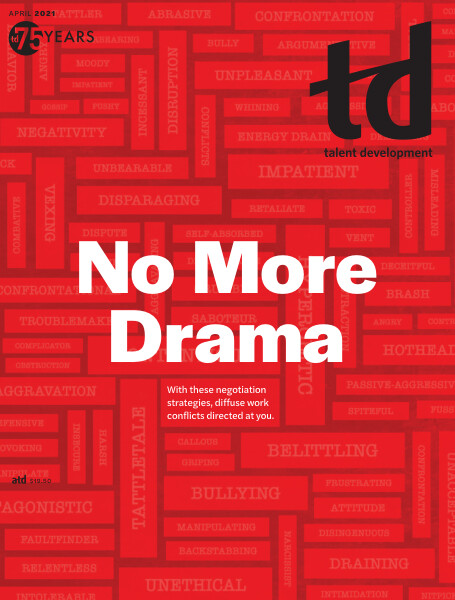TD Magazine Article
4 Strategies to Make E-Learning Accessible to All
Create a positive experience for all learners regardless of their abilities.
Thu Apr 01 2021

By making a few accommodations to your online course design, you can increase instructional content's effectiveness and accessibility while creating a positive experience for all learners regardless of their abilities.
1. Design courses for a consistent user experience.
Be consistent in structure, layout, and overall delivery of e-learning courses to minimize functional learning curves. Easy-to-follow navigation is essential to creating positive learner experiences.
2. Include captions and subtitles.
Incorporate closed-captioning or subtitles in all e-learning experiences, including instructional videos and non-narrated instructional materials, to enable learners to transcribe course content to text, if needed.
3. Support text with audio.
Provide corresponding audio for all digitally created visual instruction, including digital infographics, job aids, and training manuals.
4. Give clear instructions.
Be specific when communicating what actions learners are supposed to perform during a learning experience, and use clear auditory and written instructions (avoid writing phrases such as "Click this" or "Go here").