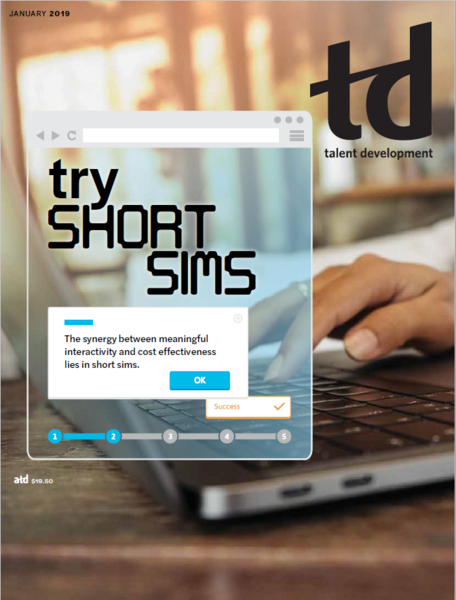TD Magazine Article
Cool Tool: Paper by WeTransfer
If you’re a tactile designer, this productivity app enables you to draw and sketch out your course design.
Wed Jan 02 2019
If you're a tactile designer, this productivity app enables you to draw and sketch out your course design. At its core, Paper is design-based, but it also provides an interactive, on-the-go layout for any learning task. Whether it's handwritten notes, drafting, diagramming, or sketching, Paper can help you visualize your instructional goals.
The Paper app—available only for Apple devices—has a simple, quiet interface and navigation. You don't have to be distracted by controls and sliders. However, it also provides templates, if you desire custom organization, as well as the ability to create your own templates. The app has convenient drag-and-drop ability, which enables you to place pages into the appropriate order, group notes with sketches, annotate photos, or even "undo" with ease. It's also great for creating to-do lists, wireframes, photo annotations, and diagrams.
Paper has a sister app, Paste, which covers the design element. You can easily transfer any of your work from Paper to Paste or vice versa. Once you're done, you have the ability to export your work to PowerPoint or Keynote, as well as share via iMessage or Mail.
The app itself is free, but you can also upgrade to Paper Pro on a six-month subscription basis.