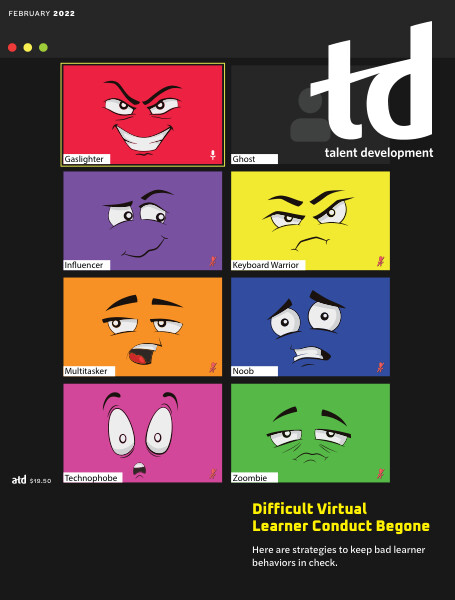TD Magazine Article
Member Benefit
Difficult Virtual Learner Conduct Begone
A variety of new learner behaviors have cropped up with virtual training. Here are strategies to keep them in check.
Mon Jan 31 2022
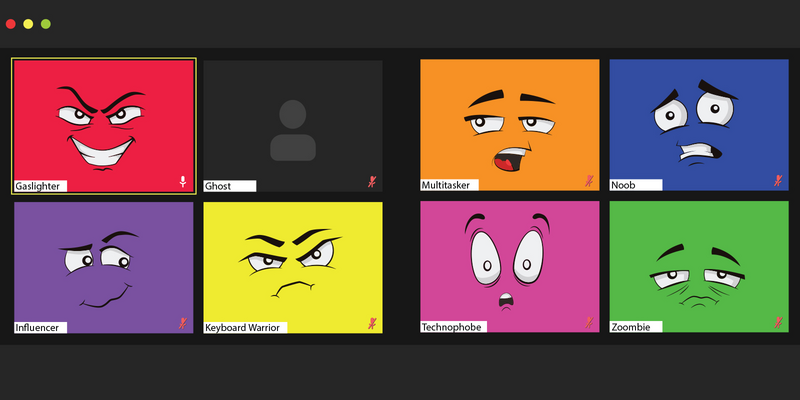
Every trainer will encounter difficult participant behaviors from time to time. Facilitating an online class is challenging enough without the influence of disruptive, antisocial, or attention-seeking behavior. The actions of a few can have an enormous impact on the whole, and if you allow that conduct to continue unchecked and untreated, your training event will soon be in jeopardy.
Wouldn't it be great to have proven strategies that minimize difficult behaviors when you're facilitating online?
The cast of characters
Managing difficult behaviors within virtual training can often be tougher than in a face-to-face environment. When delivering in person, trainers can monitor body language and look for other learner cues to diagnose emerging issues as well as anticipate support requirements. But when presenting online, trainers lose the benefit of proximity control and thus need to find alternative ways to encourage learners to stay on task and on track.
Aside from navigating the new technology, retooling resources, repur-posing activities, and concentrating on getting the timing right, online trainers have encountered a bevy of new learner behaviors that require unique and sometimes bespoke solutions. Let's look at a common lineup.
Gaslighters. In relationships, gaslighting is associated with manipulation and emotional abuse. In the context of online learning, gaslighters demonstrate similar traits—often seeking to put forth a false narrative through their interactions that makes others question their understanding, second-guess their decisions, and invalidate their contributions. That can lead to other learners losing their voice (both literally and figuratively) as they retreat from involvement and collaboration opportunities.
Ghosts. These are the archetypal disengaged learners who typically keep their camera off, maintain the mute on their microphone, and are absent from poll responses and chat box interactions. They have logged in, but are they really there in mind and spirit?
Influencers. Like on social media, influencers can use their sway for positive or negative ends. Some choose to champion noble pursuits, while others exercise their power in the service of self-interest. In a virtual training situation, the latter shine a disproportionate focus on their own issues without due regard for the wider group's needs, leading to the hijacking of content and the marginalization of other participants.
Keyboard warriors. Demonstrating aggressive behavior and characterized by abusive or dismissive comments, these individuals can create a toxic learning environment. Moreover, because they usually offer contributions under the veil of a pseudonym or concealed identity, they often feel that they can act with impunity.
Multitaskers. Some learners think that they can juggle multiple work or personal tasks simultaneously while also trying to focus on their virtual training. With dozens of tabs open on their desktop and multiple programs pushing out pop-up notifications and alerts, how much training content could they really be taking in?
Noobs. Short for "newbie," noob was coined by Ed Boon, one of the creators of Mortal Kombat, and it fast found a home within the gamer vernacular. It denotes a novice user's lack of experience and thus their unlikelihood of initial success in the game. Similarly, learners unfamiliar with the virtual learning platform can become frustrated, and that can derail their journey. It also can negatively affect other participants' learning experience when more time is devoted to troubleshooting noobs' technical issues than focused on the critical subject matter.
Technophobes. While noobs will improve with practice and build confidence over time, technophobes have a fundamental fear and distain for technology. Their behavior often manifests itself in avoidance strategies, rather than seeking improvement opportunities, and their anxiety can have physiological impacts that will affect their ability to process and retain information.
Zoombies. Regularly attending back-to-back videoconferences has created a new level of fatigue for participants. As such, virtual trainers must combat these individuals' lowering levels of energy, motivation, and concentration.
For online trainers seeking to get control back from all the distracting, negative, or counterproductive participant behaviors, approach it from four areas: structural, technical, social, and andragogical.
Structural strategies
Structural enhancements focus on making deliberate planning decisions that set up the training event for success. In any learning environment, trainers must anticipate the diversity of likely learner behaviors and put mechanisms in place to influence positive interactions and outcomes. These ideas will empower virtual trainers to create meaningful structure while also supporting the management of challenging participant behaviors.
Preparation. Like anything worth doing, virtual training requires considered and strategic preparation. That includes building an audience profile, setting clear objectives, creating meaningful resources, using stable technology, and planning for learner participation. Such early groundwork will help to prevent problem behaviors, because you have greater control of the structure and thus the learning experience.
In addition, using intuitive content sequencing will enable you to build a sense of comfort in the session progression and help learners to more readily identify the WIIFM (what's in it for me). Visual organizers can help plot the learning journey's path. For example, visual themes such as a flight path or road map can outline the order of content and activities.
Preparation will assist in reducing the negative impact of all the identified behavior types but will be of particular service in supporting noobs and technophobes. That's because you'll be gently leading them into the training using scaffolded approaches that are aligned to their needs.
Build in multiple forms of interaction and engagement. Difficult behaviors can be amplified when learners are bored or disinterested. One of the easiest ways to combat the malaise brought on by lecture-heavy content is by involving participants early and often. Achieve that by introducing polls, quizzes, shared whiteboard collaboration, and emoji reactions, together with a variety of group discussion options. Using regular chat box activities such as "caption this image" and "finish this sentence" can create short involvement breaks, which provide necessary learner respite and strengthen the subject matter.
Regular, varied involvement will help to win over ghosts and gaslighters, because they'll begin to learn that the course is there to serve them and their needs. Furthermore, you can engage influencers to help drive the conversation, which will enable spirited interactions from others. Zoombies also will benefit from the increased energy generated from multiple interactions as they take a break from the passive, monotonous meetings with which they have become accustomed.
Avoid cognitive overload. Cognitive overload can occur when you ask learners to process too much information (audio, text, and graphics) simultaneously. It is important to create learning conditions that give learners sufficient opportunity to absorb the information and ponder its meaning, rather than you firing off a blitzkrieg of facts and figures. Here are some tips to consider:
Keep it simple. Visuals will trump audio and text. As such, using visual metaphors and easy-to-navigate infographics can be powerful additions to the facilitation.
Chunk the content into easily digestible portions. Break each topic into bite-size pieces, with opportunities built in for learner exploration and reinforcement.
Use different ways to present the information. Look to stimulate the full range of learner senses, and consider approaching the material from a variety of perspectives.
Use white space. When using slide presentations, aim for at least 25 percent white space, which will help to draw learners' eyes to the key messages.
Overall, this less-is-more approach will support the needs of multitaskers, noobs, technophobes, and zoombies because it drills down on the important content needed to maintain their attention.
Technical strategies
This category directly relates to how to use technology to establish more control over the learning experience.
Use universal muting options. Depending on the platform you're using, you will have varying control over the contributions participants make. Some platforms enable presenters to disable certain attendee functions (such as video sharing, global chat box view, and communication with other learners). Note, however, that limiting such access can stifle engagement. Yet it is useful to know how to deactivate those options as a means to quickly manage some inappropriate behaviors, such as those that gaslighters, influencers, and keyboard warriors display.
Manage annotation controls. Shared white-boards that provide a virtual canvas—where participants can draw pictures, insert text, add arrows, and stamp shapes—are excellent features that facilitate collaboration and interaction. Although, allowing the annotation options to remain active throughout the session gives learners carte blanche to continue to annotate on other slides, which can be unprofessional and distracting. Prevent that by toggling the annotation controls on and off based on when you want attendee input. Doing so will reduce influencers' and keyboard warriors' meddling hands and limit unintended use from noobs.
Enlist producers. Especially if there is a large audience involved, having a producer to handle some of the challenging behaviors can be a godsend (for example, to isolate and mute someone who has accidentally turned on their microphone or to assist a learner experiencing technical problems). Producers likewise can support you by placing instruction reminders in the chat box, reposting relevant links for learners, and sharing key content snippets to promote reinforcement. The use of producers is particularly effective in combating the behaviors of gaslighters, keyboard warriors, and noobs.
Social strategies
The social component is one of the key elements of learning. People learn from and with others, building upon mutual experiences, constructing shared understanding, and benefiting from the richness of diverse perspectives. The strategies in this category aim to amplify the social interactions by introducing elements of fun and creating moments of connectedness.
Add a photo-sharing activity. Some learners will feel awkward sharing photos of themselves or their personal spaces. However, they may be more comfortable sharing photos of other things, such as their pet. Allowing participants to bond over their furry friends can have a calming effect and also can lead to strengthening relationships.
Alternatively, if pets are not a relevant connection tool for the audience, invite participants to share a photo from their window view. Aside from creating an interesting talking point, the activity can remind participants (and you) of the diversity of learner locations. Photo-sharing activities will help to inspire positive, personal contributions from gaslighters, influencers, and keyboard warriors and will present another avenue to engage the zoombies.
Encourage creativity with virtual backgrounds. Where appropriate, invite learners to personalize their space with their own virtual background (many meeting platforms have built-in virtual background functions). Opportunities include an orientation activity or activities throughout the session to keep the tedium at bay. Inviting the manipulation of virtual backgrounds may assist in drawing the ghosts out from the shadows and give the multitaskers a creative outlet to keep them focused.
Lead celebrations after learners make contributions. In face-to-face training, facilitators often commend learner contributions in fun ways, such as after group discussions or problem-solving scenarios. You can do the same in virtual learning to lift the group's spirits and demonstrate appreciation for their effort and input. Simple celebrations could include:
Double thumbs up
Hygienic high five
Raise the roof
Drum roll
Explosive fist bump to the camera
The positive reinforcement that such celebrations deliver will often help to motivate ghosts, influencers, and zoombies into participating more enthusiastically. Moreover, the tactile element can also assist in drawing the technophobes into the action.
Andragogical
This category concentrates on techniques that manage behaviors through enhancing the facilitation's effectiveness. These strategies can create a more learner-friendly environment.
Give better instructions. Clarity is critical to building learner confidence in the expected outcomes and creating time-efficient completion of the relevant tasks. To improve instructions during virtual training:
Signpost tasks. Let participants know that a task is coming. Phrases such as "In just a moment we will …" and "After the break, you will have a chance to …" help to telegraph an impending activity, enabling learners to mentally prepare for it.
Ask or invite rather than command. Consider how you frame instructions and opt for softer language, such as "I invite you to respond to this question in the chat box" or "I encourage you to reflect on the session content and share some action ideas with the group."
Use both written and verbal explanations. Doing so will help to reinforce the requirements and provide a reference for participant referral as they undertake the task.
Model examples where appropriate. Investing a little extra time at the beginning by demonstrating the depth and detail required will help learners to comprehend.
By considering how you frame instructions, you can influence both the conduct and participation of gaslighters, keyboard warriors, multitaskers, and noobs.
Use breakout rooms. They offer a more intimate discussion and practice environment, which can be perfect for the noobs because they are able to develop confidence in a smaller group before sharing with the larger cohort. Additionally, due to its focus on personal connections and collaborative face time with others, a breakout room can tame keyboard warriors and make it harder for them to hide under the cloak of anonymity.
However, to be successful, prior to sending participants to their virtual space, fully brief them on what you expect from the breakout room activity. Also allocate sufficient time to enable a robust discussion to take place—use countdown clocks and push reminders to the breakout rooms to help participants manage timing. Finally, assign random team leaders to help keep the activity on track and to facilitate the sharing of a summary of the outcomes or contributions once participants return to the main virtual room.
Reward appropriate behaviors. Encourage learners to maintain appropriate online behavior through a host of motivators or inducements, including offering vendor merchandise or extra points if the virtual learning is gamified. In addition, award digital badges or fun designations for enthusiastic participation.
Using relevant rewards will assist in managing most of the identified participant types but will have the greatest impact on modifying the behavior of ghosts, gaslighters, keyboard warriors, and multitaskers.
Ready for trouble
With thoughtful content pacing (structural), clever use of technology options (technological), varied ways for learners to be involved (social), and the modeling of positive interactions with attendees (andragogical), you can create more dynamic online training sessions that rival the engagement of their face-to-face counterparts. However, if trouble strikes, select some appropriate strategies to reduce the impact of the negative behaviors and breathe new life into the learning experience.
Offline Behavior-Management Techniques
Not all difficult behavior can be managed during the course, and some will require redirection offline. That could include scheduling one-to-one coaching sessions with a learner aimed at outlining the impact of their actions (both positive and negative) and focusing attention on how they can best engage in the program and with their peers. A published code of conduct, together with positive induction material highlighting the behaviors that lead to success, will help to set expectations and give you reference material with which to redirect learners.
Within virtual training, a code of conduct could include advice on how to:
Prepare for the learning.
Use technology appropriately.
Create positive interactions.
Manage communication.
Frame feedback.
Respect and treat others fairly.
Demonstrate honesty and integrity.
Protect privacy.