Professional Partner Content
How to Train Your Team With Microlearning Videos
Published Tue Oct 23 2018

Content
Across industries, companies want workers to regularly build their knowledge.
Across industries, companies want workers to regularly build their knowledge.
Content
“Employees are expected to constantly acquire new information to stay current,” says Lauren Freeman , an instructional designer at Facebook.
“Employees are expected to constantly acquire new information to stay current,” says Lauren Freeman, an instructional designer at Facebook.
Content
But traditional learning methods—textbooks, lectures, online courses—are often too time-consuming to fit in busy work schedules. As a quicker learning solution, we recommend training employees with microlearning videos.
But traditional learning methods—textbooks, lectures, online courses—are often too time-consuming to fit in busy work schedules. As a quicker learning solution, we recommend training employees with microlearning videos.
What Is Microlearning?
Content
Microlearning is learning in small bursts. Content is broken into short, digestible parts that each tackle a single learning objective. They can be absorbed between 30 seconds and a few minutes.
Microlearning is learning in small bursts. Content is broken into short, digestible parts that each tackle a single learning objective. They can be absorbed between 30 seconds and a few minutes.
Content
In our daily lives, we rely on microlearning constantly. Don't know how to cut squash? Just watch a two-minute YouTube video. Need to resolve a dinner argument? You can Google the stat you need to make your point.
In our daily lives, we rely on microlearning constantly. Don't know how to cut squash? Just watch a two-minute YouTube video. Need to resolve a dinner argument? You can Google the stat you need to make your point.
Content
Microlearning is especially powerful in the workplace. Workers can constantly build their skills with learning that doesn't overtake their schedule.
Microlearning is especially powerful in the workplace. Workers can constantly build their skills with learning that doesn't overtake their schedule.
The Benefits of Microlearning Videos
Content
Microlearning alone boosts professional education in a few ways. It's:
Microlearning alone boosts professional education in a few ways. It's:
Content
Quick: With microlearning, you can understand bite-size topics, such as an Excel formula or an HR policy, in just a few minutes. Accessible: No classroom required—you can access microlearning content from all types of devices. Sticky: People's working memory can store a limited amount of information. Microlearning prevents cognitive overload and boosts retention.
Quick: With microlearning, you can understand bite-size topics, such as an Excel formula or an HR policy, in just a few minutes. Accessible: No classroom required—you can access microlearning content from all types of devices. Sticky: People's working memory can store a limited amount of information. Microlearning prevents cognitive overload and boosts retention.
Content
This type of learning comes in all forms—articles, infographics, and so on. But of these mediums, we recommend microlearning through video for a few reasons: Humans are drawn to video. Being visually oriented, people are 75 percent more likely to watch a video than read text. Video improves retention. With information spread across visual and auditory channels, watching videos gives the brain more room to process and retain knowledge.
This type of learning comes in all forms—articles, infographics, and so on. But of these mediums, we recommend microlearning through video for a few reasons: Humans are drawn to video. Being visually oriented, people are 75 percent more likely to watch a video than read text. Video improves retention. With information spread across visual and auditory channels, watching videos gives the brain more room to process and retain knowledge.
Content
Combining microlearning and video is a formula for powerful professional teaching. These tools are captivating and boost retention, so it only makes sense to use both for educating your team.
Combining microlearning and video is a formula for powerful professional teaching. These tools are captivating and boost retention, so it only makes sense to use both for educating your team.
A Pre-Production Checklist for Creating Microlearning Videos
Content
Creating a professional microlearning video is easy, with guidance. Through five repeatable steps, we'll show you everything you need to prepare for your video creation. With this process, you'll have a reliable system for building microlearning videos .
Creating a professional microlearning video is easy, with guidance. Through five repeatable steps, we'll show you everything you need to prepare for your video creation. With this process, you'll have a reliable system for building microlearning videos.
Content
1. Set goals.
1. Set goals.
Content
To teach something quickly, your learning objective has to be crystal clear. Identify your overall training goals, and then consider how this microlearning video could focus on one of these objectives.
To teach something quickly, your learning objective has to be crystal clear. Identify your overall training goals, and then consider how this microlearning video could focus on one of these objectives.
Content
2. Identify the scope and budget.
2. Identify the scope and budget.
Content
Know how much money and time you can dedicate to this project. With this information, you can start to realistically plan out your video details, such as how long your video will be or how many videos you want to create.
Know how much money and time you can dedicate to this project. With this information, you can start to realistically plan out your video details, such as how long your video will be or how many videos you want to create.
Content
3. Decide your video type.
3. Decide your video type.
Content
Based on your goals, budget, and scope, you can decide which type of video is best for your microlearning project. Generally, drag-and-drop animation is a great choice for organizations. It's easier to update than live video if your training content changes and requires fewer resources, like sets and actors.
Based on your goals, budget, and scope, you can decide which type of video is best for your microlearning project. Generally, drag-and-drop animation is a great choice for organizations. It's easier to update than live video if your training content changes and requires fewer resources, like sets and actors.
Content
Once you've decided on your video type, sort out the logistical issues, such as knowing what software and equipment you'll need.
Once you've decided on your video type, sort out the logistical issues, such as knowing what software and equipment you'll need.
Content
4. Write a script.
4. Write a script.
Content
Start by brainstorming how your microlearning objective fits in this video. Will you need a narrator? Characters? Both?
Start by brainstorming how your microlearning objective fits in this video. Will you need a narrator? Characters? Both?
Content
From these thoughts, build an outline and draft your script. This first version may be long, so you have room to express your ideas. Later as you revise, trim the script to only a few minutes in length.
From these thoughts, build an outline and draft your script. This first version may be long, so you have room to express your ideas. Later as you revise, trim the script to only a few minutes in length.
Content
For more guidance on microlearning video scriptwriting, check out this guide .
For more guidance on microlearning video scriptwriting, check out this guide.
Content
5. Create a storyboard.
5. Create a storyboard.
Content
A storyboard is a group of images showing each shot of your video.
A storyboard is a group of images showing each shot of your video.
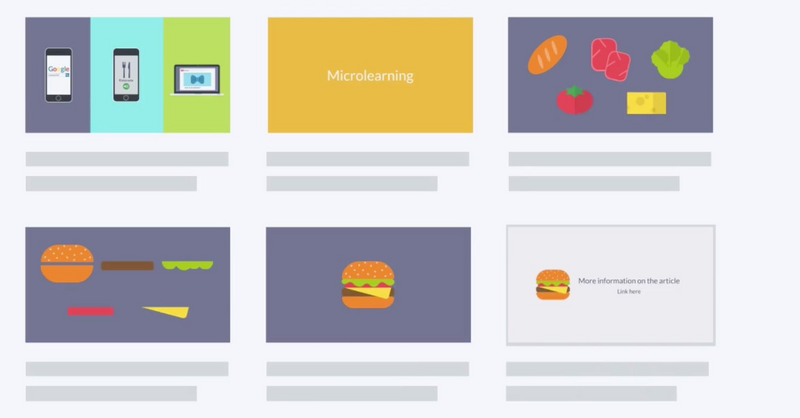
Content
Visually planning out your ideas through storyboarding allows you to get the most value out of your video. Microlearning is quick, so you have to storyboard to make sure each frame is building toward your learning objective. Learn more about storyboarding with this guide .
Visually planning out your ideas through storyboarding allows you to get the most value out of your video. Microlearning is quick, so you have to storyboard to make sure each frame is building toward your learning objective. Learn more about storyboarding with this guide.
Get Started!
Content
With this prep work done, you're ready to create microlearning videos that engage employees and build their knowledge.
With this prep work done, you're ready to create microlearning videos that engage employees and build their knowledge.

