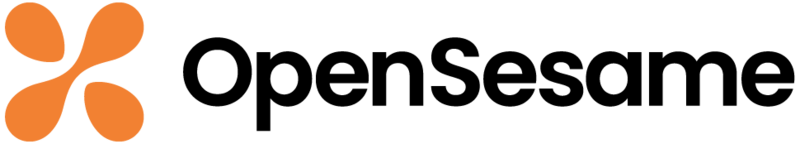Professional Partner Content
Working from Home Etiquette Tips and Tricks
Published Fri May 01 2020
Since the onset of COVID-19 globally, workplaces are quickly establishing, possibly for the first time, a work-from-home policy for most, if not all, employees. This new setup can create great opportunities, but for many this comes with new challenges, including the what were once simple, even subconscious ways we communicated with our colleagues in the office.
Communication (actually, over communication) is key when you can no longer just pop over to your co-worker’s desk to ask a quick question or chat in the hallway about a recent meeting. Here are some quick tips and tricks to keep channels open while still respecting your co-workers time.
Pay Attention to Calendars and Away Messages
When you’re in the office you can tell when someone is working and doesn’t want to be disturbed: headphones in, head down, maybe in a designated quiet area or work space in the office. Working from home makes that a little less clear, so it is important to pay attention to your co-worker’s calendar if they’re set to “away” on your instant messaging system or have blocked time on the calendar not to be disturbed.
Mute Yourself While on Large Conference Calls
A little background noise on a call with three or four people doesn’t cause much of an interruption, but in larger groups it can be a major distraction and waste time. Be sure to keep yourself on mute unless you’re the one talking so that the person leading the meeting can have everyone’s undivided attention.
Keep Your Phone on Hand
Your Internet connection at home may not be reliable, so make sure to keep your phone close by so that you can call in to any important meetings if your Internet is running slowly or malfunctioning. Most video conferencing systems have a dial-in number to quickly rejoin the meeting if your Internet drops. When one person in a meeting can’t speak or be heard, it wastes time and energy for others on the call.
Avoid Multitasking During Video Conferencing
Think that because you aren’t physically in the room together that your co-workers can’t tell you're multitasking during a virtual meeting? Guess what—they can. Close other browsers or distractions that may tempt you during a virtual meeting out of respect to the meeting organizer and to help stay productive.
Keep Meetings Productive and on Time
Earlier we mentioned the importance of over communicating, and this is especially true for virtual meetings when everyone is working from home. Always have a visible agenda and description so others know why they were invited to a meeting and try to start and finish the meetings on time. Since there is less follow-up to meetings happening in person, it is good for the meeting organizer to do a recap at the end of the meeting or via email about appropriate next steps and set a follow up meeting if necessary. Over communicating and being clear about next steps is more of a challenge when working virtually than the reminders we get just by physically seeing one another at work.
If you’re looking for training on how to help your workforce stay productive, manage remote teams, and collaborate working from home, we’ve curated a list of courses for organizations. These courses are made available as a public service, free of charge through June 15, 2020. Please use them to help your employees, customers, partners, and families reduce their exposure and spread of the virus. Immediate education and containment are key to saving lives. Sign up for these free courses.